Need to pay your trainer for the services they have provided? You’re in the right place!
To pay your personal trainer, start out by clicking the More button in the bottom right corner of your screen. (See image below.)
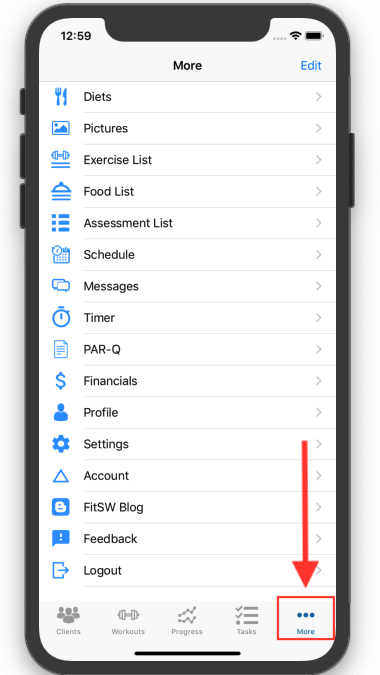
Next, click on the Financials category. (See image below.)

You will now be on a payment screen. Enter the amount you would like to pay your personal trainer and then click Make Payment.
